Emonwrt3 Web Interface: Difference between revisions
| (4 intermediate revisions by the same user not shown) | |||
| Line 87: | Line 87: | ||
* '''Polling Interval (ms)''' determine how often data are acquired. This is in milliseconds. The default is 10000ms (10 seconds). | * '''Polling Interval (ms)''' determine how often data are acquired. This is in milliseconds. The default is 10000ms (10 seconds). | ||
* '''Calibration Coefficients''' are the calibration values for the voltage and current sensor port. Adjust this to get more accurate values. | * '''Calibration Coefficients''' are the calibration values for the voltage and current sensor port. Adjust this to get more accurate values. This must be 8 values separated by a comma. The first one refer to the voltage port (default 545.0). The next three are for the current sensor respectively ct1, ct2, ct3 (default 83.33). | ||
* '''Estimated Voltage'''. When computing estimated power this value will be used. Power will be Vest*Irms. Use and approximate value that match the voltage level in your area. 110V or 240V. | * '''Estimated Voltage'''. When computing estimated power this value will be used. Power will be Vest*Irms. Use and approximate value that match the voltage level in your area. 110V or 240V. | ||
<br> | |||
<br> | |||
<br> | |||
=Logs= | =Logs= | ||
This page shows the background process information. This is extra debug will be shown when debug is enabled in the General page. | |||
There are typically three processes involved. | |||
* The serial store which read the serial port and store the values in the database. | |||
* The gateway which read the value from the database and forward to the streams. | |||
* The embeded take the configuration from the '''channels''' page and writes it to the Arduino eeprom. | |||
Latest revision as of 19:03, 10 June 2018
The web interface for the Emonwrt3 is integrated with Luci. The OpenWRT configuration interface.
This page only covers the web interface for the use of Emonwrt3. it does not describe other interfaces available for OpenWRT configuration (Status, System, Network, Logout).
General
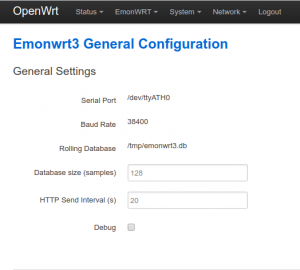
Select emonwrt3 | General to get the some general settings. Some parameters are read only on the page intentionally as we believe they would not need to be changed for common usage.
- Serial Port and Baud Rate are for the serial communication with the Arduino controller.
- Rolling Database is the path and filename of the database to use for acquisition. If installed under /tmp this will be deleted for every reboot. To keep it persistent over reboots install it under /root.
- Database Size (samples) is the number of samples to keep in the database. The default 128 means that 128 samples are kept under storage for resend in case of an eventual failure send. If data are received every 10 seconds this means that the last 1280 seconds are stored.
Consider memory usage on the device before increasing this number.
- HTTP Send Interval (s) determine how often http data are sent to the servers. This is in seconds. Default is 20 seconds.
- debug. Enable this to collect more information if troubleshooting is needed. See the page EmonWRT3 | Logs to view the output. Make sure this is turned off again for usual operation as this will fill the device memory.
Streams

This page defines where and how data are transmitted. Emoncms and Influxdb are supported.
Emoncms
- Name this can be any name to identify the stream.
- Enabled Enable/Disable the stream.
- Hostname is the location where the Emoncms server is. Note that for locally installed system the suffix /emoncms must be added.
- Apikey the apikey provided by Emoncms.
- Node ID the number that identify the device. Enter a number between 0 and 255.
- UID is a unique ID for the stream. For internal use.
Influxdb
- Name this can be any name to identify the stream.
- Enabled Enable/Disable the stream.
- Hostname is the location where the Influxdb server is.
- Database is the database name of the Influxdb database.
- UID is a unique ID for the stream. For internal use.
Channels

This page will configure the Arduino device. It provide instruction for the microcontroller for how often data are collected and which channels should be provided.
Channels Configuration
- Name is any name you wish to give to the channel. Note if using Influxdb this will be used as the channel name identification.
- Type is the type of channel. Choices are None, Real Power, Apparent Power, Vrms, Irms, Estimated Power, Power Factor, Temperature. Estimated Power is for use without a voltage sensor. It uses the estimated Voltage defined by Estimated Voltage (see below).
- Voltage select which voltage to use for power computation.
- Current select with current sensor port should be used.
Parameters
- Config Version is for internal usage.
- Format determine the format that the Arduino should output. Choices are CSV, Emonhub and Binary. Keep this as binary for any common usage. CSV can be used is you wish to acquire and store data using a different program than the one we are offering here.
- Node ID is not used in common usage and can ignored. This will be shown when using CSV or Emonhub format. Must be a number between 0 and 255.
- Polling Interval (ms) determine how often data are acquired. This is in milliseconds. The default is 10000ms (10 seconds).
- Calibration Coefficients are the calibration values for the voltage and current sensor port. Adjust this to get more accurate values. This must be 8 values separated by a comma. The first one refer to the voltage port (default 545.0). The next three are for the current sensor respectively ct1, ct2, ct3 (default 83.33).
- Estimated Voltage. When computing estimated power this value will be used. Power will be Vest*Irms. Use and approximate value that match the voltage level in your area. 110V or 240V.
Logs
This page shows the background process information. This is extra debug will be shown when debug is enabled in the General page.
There are typically three processes involved.
- The serial store which read the serial port and store the values in the database.
- The gateway which read the value from the database and forward to the streams.
- The embeded take the configuration from the channels page and writes it to the Arduino eeprom.