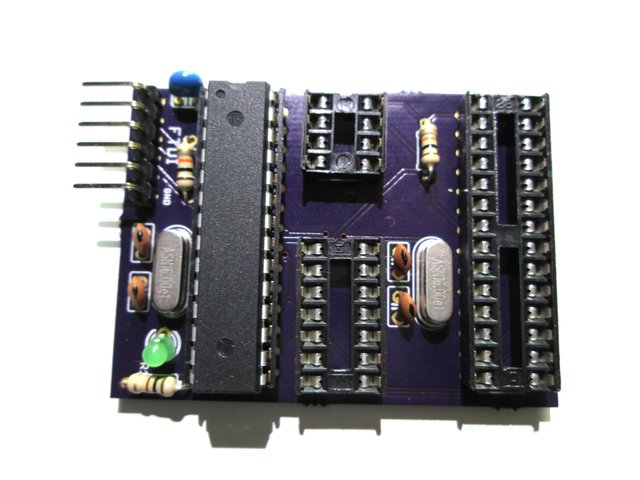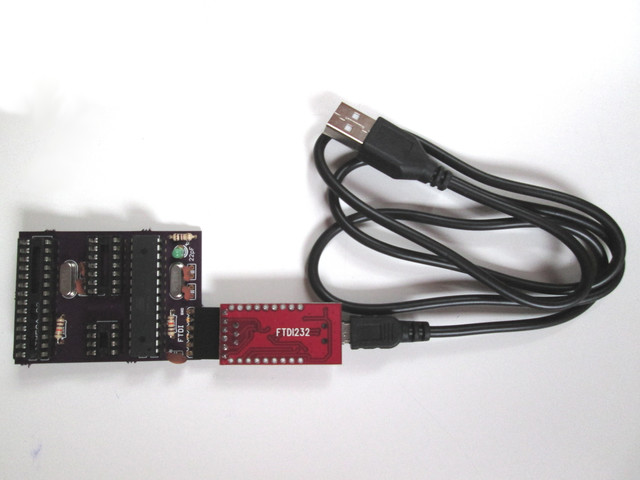FTDI Programmer: Difference between revisions
Jump to navigation
Jump to search
No edit summary |
No edit summary |
||
| Line 17: | Line 17: | ||
==Firmware== | ==Firmware== | ||
The firmware used by the programmer is the sketch provided by the Arduino Example sketch ArduinoISP. See '''File | Examples | ArduinoISP.''' | The firmware used by the programmer is the sketch provided by the Arduino Example sketch ArduinoISP. See '''File | Examples | ArduinoISP.''' | ||
==Usage== | |||
===Upload Sketch (ATmega)=== | |||
It is possible to use this board to upload a sketch to an ATmega chip. The primary ATmega chip form the board must be removed and replaced with the chip that you wish to program. | |||
Open your sketch file with the Arduino IDE. Make sure you select the Arduino UNO type in '''Tools | Board'''. Upload the sketch from the IDE. | |||
[[File:IMG_0476_small.jpg]] | |||
==Related Article== | ==Related Article== | ||
[[How_to_program_an_Attiny85_or_Attiny84 | How to program an Attiny85 or Attiny84]] | [[How_to_program_an_Attiny85_or_Attiny84 | How to program an Attiny85 or Attiny84]] | ||
Revision as of 16:31, 27 April 2015
This is a programmer board for use with a FTDI adaptor. This board connects to a computer a FTDI/USB adaptor.
Technical Specifications
Currently known supported Micro Controller Units:
Attiny85
Attiny45
Attiny13
Attiny84
Atmega328
Atmega168
Atmega8
Operate on 5Volts.
Firmware
The firmware used by the programmer is the sketch provided by the Arduino Example sketch ArduinoISP. See File | Examples | ArduinoISP.
Usage
Upload Sketch (ATmega)
It is possible to use this board to upload a sketch to an ATmega chip. The primary ATmega chip form the board must be removed and replaced with the chip that you wish to program. Open your sketch file with the Arduino IDE. Make sure you select the Arduino UNO type in Tools | Board. Upload the sketch from the IDE.