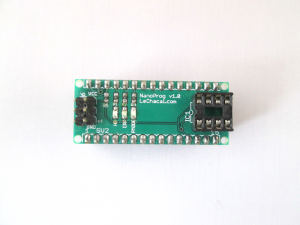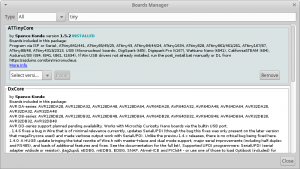Update attiny firmware on StepperUNO: Difference between revisions
| Line 51: | Line 51: | ||
In the filter box on the top just enter ''tiny''. Then the package '''ATTinyCore''' by Spence Konde will appear in the list (usually the first entry). Install the latest version of this package. | In the filter box on the top just enter ''tiny''. Then the package '''ATTinyCore''' by Spence Konde will appear in the list (usually the first entry). Install the latest version of this package. | ||
[[File:Screenshot_2022-03-28_11-16-35.png | 300px]] | |||
Revision as of 10:17, 28 March 2022
Overview
On the stepperUNO there are 2 attiny microcontrollers. Their purpose is to send the step clock signal to each motor.
Both of them contain a firmware that might be needed to update.
Note that you might have to use the right library version against the version of the attiny84 firmware. See the compatibility table below.
| Library | Attiny firmware |
|---|---|
| stepperUNO 1.4 | attiny_stepperUNO_v1.2.ino attiny_stepperUNO_v1.3.ino |
| stepperUNO 1.4.1 | attiny_stepperUNO_v1.2.ino attiny_stepperUNO_v1.3.ino |
| stepperUNO 1.5.0 | attiny_stepperUNO_v1.4.ino |
Download
The attiny firmware is an Arduino sketch provided in the library itself.
Open the library zip file then go to the examples folder.
The appropriate attiny sketch is called attiny_stepperUNO_vx.x.ino.
Locate the attiny's
The attiny's are the chips circled on the picture below.
The programmer
The recommended programmer to program the attiny's is the Nanoprog
Prepare the IDE
We will use the Arduino IDE to program the attiny's.
Download it from the arduino website and install it. https://www.arduino.cc/en/software
In the IDE go to Tools -> Board: -> Boards Manager...
In the filter box on the top just enter tiny. Then the package ATTinyCore by Spence Konde will appear in the list (usually the first entry). Install the latest version of this package.