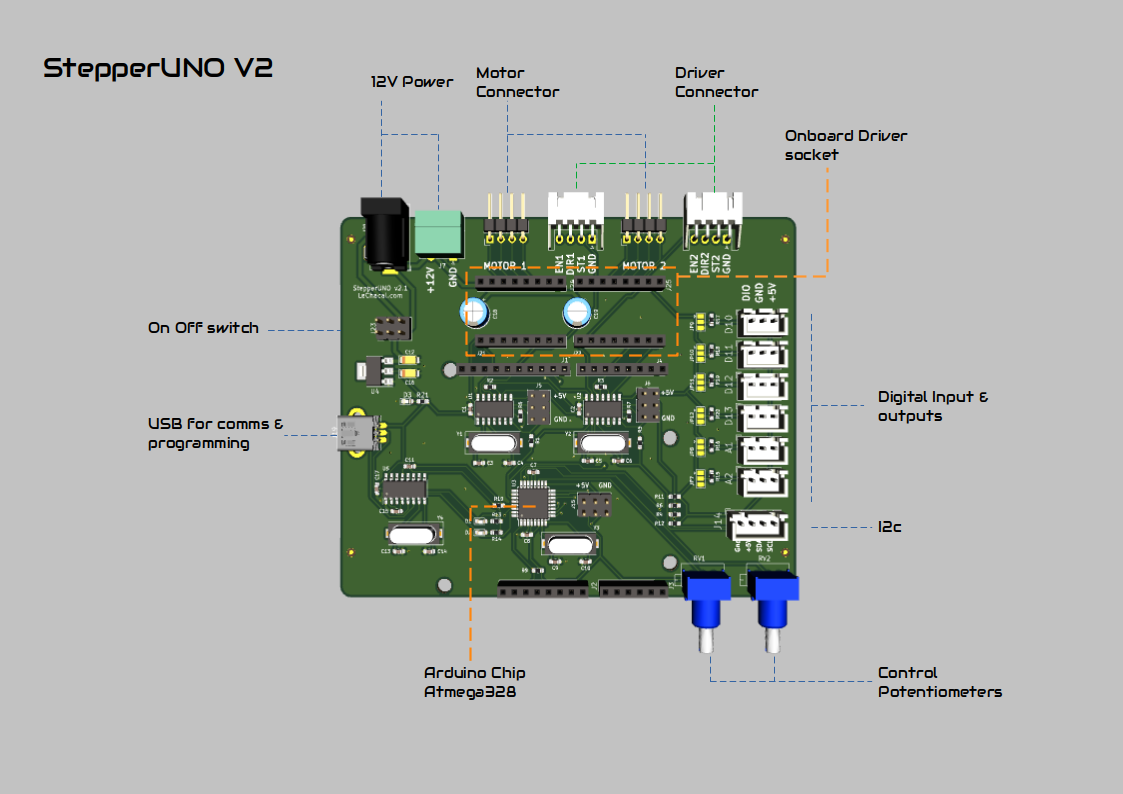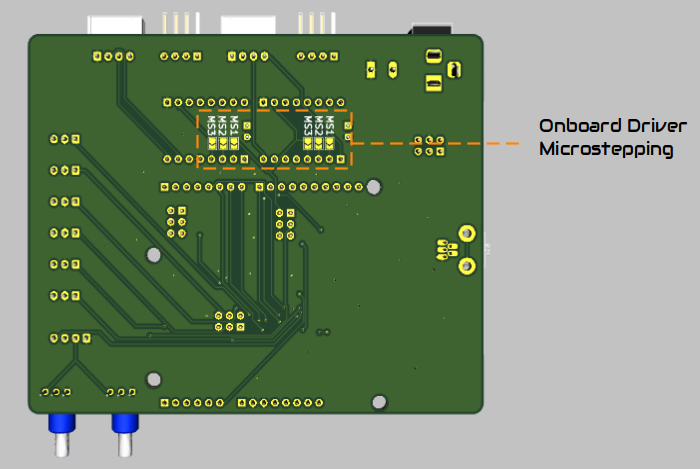Stepper UNO v2.0: Difference between revisions
| Line 56: | Line 56: | ||
Some example of external drivers are Geckodrive / Sanyo Denki 3 / TB6600 / TB6560. | Some example of external drivers are Geckodrive / Sanyo Denki 3 / TB6600 / TB6560. | ||
==Motor Control== | |||
The step forward with the StepperUNO is the addition of dedicated Attiny84 microcontroller for each motor. Thus allowing the main microcontroller (Arduino UNO) to perform other tasks while the motor are in action. Motor control operation will not interfere with other programmed task (e.g. LCD / sensor reading / computation/ etc...). This also allows for smooth operation of the motors (e.g. preventing the motor rattle while the mcu is sending data to print on the screen). | |||
The ATtiny84 communicates with the main Atmega328 MCU via i2c. All controls can be easily used using the StepperUNO library. | |||
See also [[Update attiny firmware on StepperUNO V2]] | |||
Revision as of 22:26, 15 July 2022
StepperUNO - Stepper Motor Manual Control
The StepperUNO is a stepper motor manual control board for standalone system.
It can control up to two stepper motors and read sensors at the same time. It is suitable for small application requiring manual control and automation.
Based on the pattern of the Arduino UNO it is designed to host a LCD keypad shield. This combination makes the stepperUNO an excellent board for application control.
This is programmed using Arduino IDE. Sketch can be uploaded directly from USB port.
Some basic Arduino programming skills are needed to work with this product. We provide a library to help you with this.
Specifications
- 2 Motor control output (Generic or embedded A4988 drivers)
- 4 Digital Input/Output
- 2 Analog Input (can be used as digital I/O)
- 1 USB port
- 2 12V Power port
- 2.1mm Barrel Power Jack or
- Screw Terminal Connector
- 2 Potentiometer control
- Host LCD Keypad with
- 6 push buttons.
- 16x2 LCD screen
- 6 push buttons.
Motor Driver
The stepperUNO V2 is designed to operate with most stepper driver.
There are two options for each motor.
- An onboard driver and
- A generic external driver interface.
Onboard Driver
The StepperUNO can host two onboard drivers. These can be A4988 or S2225 or DRV8825 or any equivalent driver with the same footprint.
When using onboard drivers the connectors named motor1 and motor2 should be directly connected to the motor.
Onboard drivers are powered from the 12V supplied.
Microstepping is done by mean of solder jumpers at the back of the StepperUNO board.
External Driver
External drivers should be connected to the connectors marked (EN1, DIR1, ST1, GND). Signals are TTL 5V level.
Onboard drivers must be removed when using the external driver.
The external driver must be powered separately. The StepperUNO will not power the external driver.
Some example of external drivers are Geckodrive / Sanyo Denki 3 / TB6600 / TB6560.
Motor Control
The step forward with the StepperUNO is the addition of dedicated Attiny84 microcontroller for each motor. Thus allowing the main microcontroller (Arduino UNO) to perform other tasks while the motor are in action. Motor control operation will not interfere with other programmed task (e.g. LCD / sensor reading / computation/ etc...). This also allows for smooth operation of the motors (e.g. preventing the motor rattle while the mcu is sending data to print on the screen).
The ATtiny84 communicates with the main Atmega328 MCU via i2c. All controls can be easily used using the StepperUNO library.