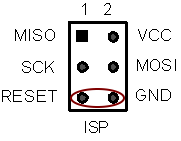Attiny Over Serial Configuration
Overview
RPICT board using Attiny microcontroller can be configured over serial using a utility written in python.
Current version allows changes of
- Output format (csv or Emoncms)
- Nodeid (emoncms only)
- Polling (polling interval of data)
- Ical (current calibration value)
- Vcal (Voltage calibration value
- Vest (estimated voltage for power estimate)
RPICT Configuration tool
The configuration tool can be downloaded directly from the raspberrypi:
$ wget lechacal.com/RPICT/lcl-rpict-config.py.zip $ unzip lcl-rpict-config.py.zip
Reading current configuration
Using the configurator without option only read the configuration stored in the board.
$ ./lcl-rpict-config.py
This yields
# RPICT Configuration Utility # Read only # Now reset RPICT hardware
Once the board has received the reset the configuration will be shown. How to reset the board
# # Configuration in memory: # # Structure: 0xa0 # Format: 0 # NodeId: 11 # Polling: 5000 # ICAL: 83.330002 # VCAL: 560.000000 # VEST: 240.000000 #
Modify the configuration
To change the values the configurator must be fed with a file containing the new values. We will use the example of a RPICT3T1. Such file looks as below.
[main] format = 0 nodeid = 11 polling = 5000 ical = 83.33 vcal = 560.0 vest = 240.0
We save this file in rpict3t1.conf. Then we can now start the configurator with the -w option.
$ ./lcl-rpict-config.py -w rpict3t1.conf
Once reset the configurator will read the old config then write the new config and display the newly stored one again.
# RPICT Configuration Utility # Configuration will be overwritten (Ctrl C to cancel) # Now reset RPICT hardware # # Configuration in memory: # # Structure: 0xa0 # Format: 0 # NodeId: 10 # Polling: 5000 # ICAL: 83.330002 # VCAL: 545.000000 # VEST: 240.000000 # # Writing configuration with file rpict3t1.conf # # Configuration in memory: # # Structure: 0xa0 # Format: 1 # NodeId: 11 # Polling: 5000 # ICAL: 83.330002 # VCAL: 560.000000 # VEST: 240.000000 #
The configuration file
The configuration file fed into the utlity must have the format below:
[main] format = 0 nodeid = 11 polling = 5000 ical = 83.33 vcal = 560.0 vest = 240.0
format indicate which format output must be used. Must be an integer number. 0 - CSV 1 - Emoncms 2 - Emoncms as float (must have datatype f setup in emonhub config)
nodeid Only used in emoncms format. Will set the node id.
polling Number of milliseconds between each data to be sent to the raspberrypi.
ical Current calibration coefficient.
vcal Voltage calibration coeficient. Must be present even if not used (e.g RPICT3T1)
vest Voltage to compute estimated power. Usually 240V or 100V. Must be present even is not used. Set vest=1 to obtain output as ampere instead of watts. Set vest=1000 to get milliampere.
How to reset the board
There are two ways to reset the board.
1. Unplug and plug the board from the Raspberrypi.
2. Use a small jumper to link the reset pin with the ground. This can be found on the 3x2 6 pin ISP connector.