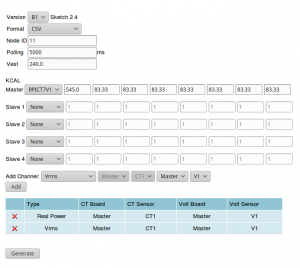RPIZCT4V3T2
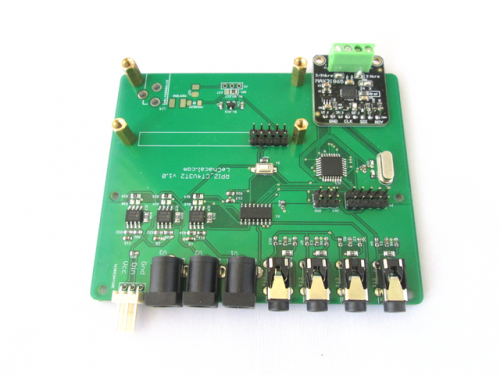
Overview
THIS IS A PROJECT UNDER DEVELOPMENT. SOME LINK MIGHT NOT WORK AND SOME INFORMATION MISSING. Please raise your interest with us if you are interested in the thermocouple support.
The RPIZCT4V3T2 can be configured to read both single phase and 3 phase systems.
Several temperature sensors can be interfaces. It has support for both DS18B20 temperature sensor and RTD thermocouples.
It is designed to host a user provided Raspberrypi zero.
This is stackable with 1
An enclosure solution is proposed using aluminium extruded case.
Specifications
cpu
- Hosts RaspberryPi Zero
- ATmega328 mcu (Arduino UNO)
Sensors
- 4 CT sensors
- 3 AC Voltage
- 1 DS18B20 port (temperature)
- 1 RTD Thermocouple port
Power
- Powered from Raspberrypi (microusb)
Other
- Fits in Aluminium Enclosure from Evatron
- Option to stack mezzanine board for additional sensors.
Recommended sensors
- AC Current sensor:
- SCT-013-000
- SCT-019
- SCT-006
- AC Voltage sensor:
- UK: 77DB-06-09
- EU: 77DE-06-09
- US: 77DA-10-09
- ZMPT101B
- Temperature:
- DS18B20
- Temperature RTD:
- PT100
- PT1000 (modification required)
Temperature Sensor
DS18B20
The temperature port supports mutiple sensor on the same Onewire line.
The sketch is programmed to search for all connected probe at bootup and output all their values when polled. If a new probe is connected the arduino mcu should be restarted for the new probe to be registered.
Multiple probes should connected as shown below.
RTD Thermocouple
A MAX31865 RTD module is used to interface the RTD sensor with the arduino controller.
There is support for 2 3 and 4 wires thermocouples. Also both PT100 and PT1000 can be used.
Units are sold by default setup for 3 wires PT100 units. Other setup can be configured and require some basic soldering. Full details to configure the MAX31865 module are given by ADafruit webpage here. https://learn.adafruit.com/adafruit-max31865-rtd-pt100-amplifier/rtd-wiring-config
Software Configuration
The documentation for serial configuration can be found on this page.
Over Serial Configuration - Sketch 2.0
The default configuration can be obtained using the command
version 2.0:
wget lechacal.com/RPICT/config/B4/rpiz_ct4v3t2.conf
The online configurator can be used with the RPIZ_CT4V3T1. Use a single board of RPICT4V3 when editing the configuration.
Enclosure
The board has been designed to fit inside an aluminium extruded enclosure. 3D printed end plates are provided. Enclosure kit is available in the shop.
Files
Arduino Sketch
Default RPIZ_CT4V3T2 Sketch V2.1.0.
Programming
The RPIZ_CT4V3T2 can be programmed using the NanoProg.
IMPORTANT. Make sure the Raspberrypi Zero is removed before connecting the NanoProg.
Once the Arduino firmware flashed the default config must be loaded using the lcl-rpict-config.py tool.