Repeat a Wifi Hotspot
In this setup we will show how we can connect to a wifi hotspot and redistribute the signal so that several computers/phone can connect.
Hardware
Software
Documentation written for OpenWRT Barrier Breaker 14.07 from fresh install.
Configuration from Web Interface (Luci)
1. Network | Wifi
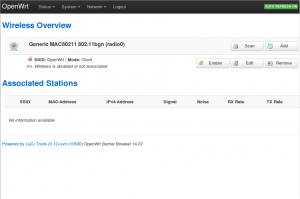
From the menu go to Network | Wifi.
Then Hit The Scan button to find your hotspot network.
a
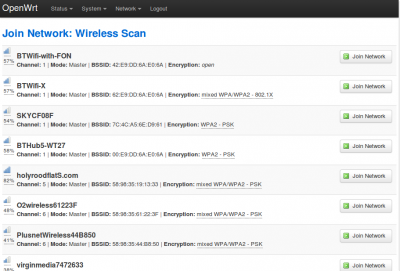
b
c
Select your network with the Join Network button.
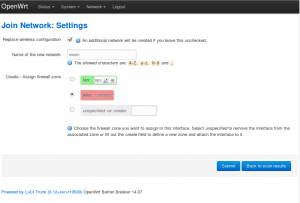
Leave everything as default then hit Submit
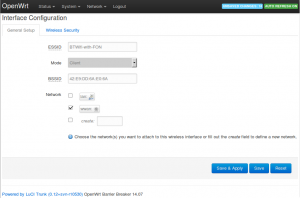
Hit Save & Apply on the next page.
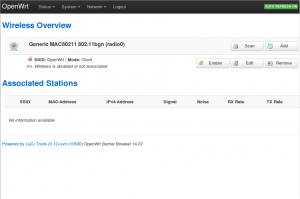
Return to Network | Wifi. Then hit the Add button to add the Access point interface.
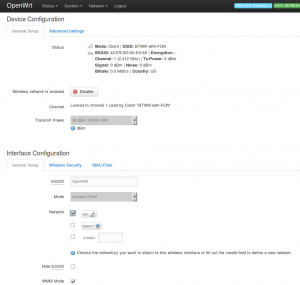
On this page enter the Essid that you would like to use (Using OpenWRT in this example). Make sure that LAN is ticked in the Network section. Then save it with Save & Apply.
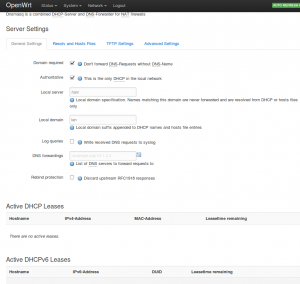
Now navigate to Network | DHCP & DNS. Untick Rebind protection then do Save & Apply.
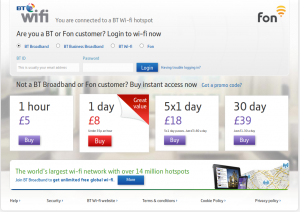
Connect a wifi device to the network you just created. OpenWRT in our case here. Connect to any website then the hotspot login page will appear. Enter your credentials and any device connecting to the WR703N wifi will be connected.