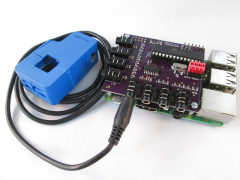RPICT8: Difference between revisions
No edit summary |
|||
| (21 intermediate revisions by the same user not shown) | |||
| Line 14: | Line 14: | ||
* MCP3208 ADC | * MCP3208 ADC | ||
* Stackable (up to 5 boards together) | * Stackable (up to 5 boards together) | ||
=Compatibility= | |||
{| class="wikitable" | |||
|+ | |||
|- | |||
!Version | |||
!Compatible? | |||
|- | |||
|Raspberrypi 1 A | |||
|No | |||
|- | |||
|Raspberrypi 1 B+ | |||
|Yes | |||
|- | |||
|Raspberrypi 2 B | |||
|Yes | |||
|- | |||
|Raspberrypi 3 B | |||
|Yes | |||
|- | |||
|Raspberrypi 3 B+ | |||
|Partially (Contact shop if required) [[RPICT Compatibility with B+ | More info here]]. | |||
|- | |||
|} | |||
=Recommended sensors= | =Recommended sensors= | ||
| Line 39: | Line 63: | ||
[[Over Serial Configuration - Sketch 2.4]]<br> | [[Over Serial Configuration - Sketch 2.4]]<br> | ||
[[Over Serial Configuration - Sketch 2.5]]<br> | [[Over Serial Configuration - Sketch 2.5]]<br> | ||
[[Over Serial Configuration - Sketch 2.6 | Over Serial Configuration - Sketch 2.6 & 2.7.1]]<br> | |||
[[Over Serial Configuration - Sketch 2.8]]<br> | |||
[[File:Online_config_01.png | 300px| link=http://lechacal.com/RPICT/config/generator/]] Starting from sketch 2.4 the board can be configured with the [http://lechacal.com/RPICT/config/generator/ online configurator]. | [[File:Online_config_01.png | 300px| link=http://lechacal.com/RPICT/config/generator/]] Starting from sketch 2.4 the board can be configured with the [http://lechacal.com/RPICT/config/generator/ online configurator]. | ||
[ | [[File:IMG_1065_small.png | right | 400px]] | ||
==Files== | |||
===Default Sketch=== | |||
[http://lechacal.com/RPICT/7CT1V/ | [http://lechacal.com/RPICT/7CT1V/RPICT7V1_v2_5.ino Default Sketch V2.5.]<br> | ||
[http://lechacal.com/RPICT/7CT1V/ | [http://lechacal.com/RPICT/7CT1V/RPICT7V1_v2_6_3.ino Default Sketch V2.6.]<br> | ||
[http://lechacal.com/RPICT/7CT1V/ | [http://lechacal.com/RPICT/7CT1V/RPICT7V1_v2_7_1.ino Default Sketch V2.7.1. (Stable)]<br> | ||
[http://lechacal.com/RPICT/7CT1V/ | [http://lechacal.com/RPICT/7CT1V/RPICT7V1_v2_8_0.ino Default Sketch V2.8.0. (Not Stable)]<br> | ||
<small>(note boards are sold already flashed with latest firmware).</small> | <small>(note boards are sold already flashed with latest firmware).</small> | ||
===noOSC Sketch=== | |||
The Default sketch allows up to 28 computation nodes to be run. If more are needed for higher stacks then we recommend to use the noOSC sketch. This is the same as the default sketch but Over Serial Configuration (OSC) as been removed to allow up to 40 nodes to be computed. Configuration has to be edited in the sketch. | |||
[[ | [http://lechacal.com/RPICT/7CT1V/RPICT_noOSC_v1_0.ino noOSC Sketch v1.0]<br> | ||
[http://lechacal.com/RPICT/7CT1V/RPICT_noOSC_v1_1.ino noOSC Sketch v1.1]<br> | |||
[[ | ==Emoncms Config (Emonhub)== | ||
Make you read [[Raspberrypi_Current_and_Temperature_Sensor_Adaptor#Using_Emoncms | this]] first. | |||
For default configuration. | |||
<nowiki>[[11]]</nowiki> | |||
nodename = RPICT8 | |||
hardware = RPICT8 | |||
[[[rx]]] | |||
names = Power1, Power2, Power3, Power4, Power5, Power6, Power7, Power8 | |||
datacode = 0 | |||
scales = 1,1,1,1,1,1,1,1 | |||
units = W,W,W,W,W,W,W,W | |||
=Python demo script= | =Python demo script= | ||
| Line 96: | Line 137: | ||
=Related Pages= | =Related Pages= | ||
[[ | [[Use Emonhub with RPICT]] | ||
[[Howto setup rpi3 for CSV reading]] | [[Howto setup rpi3 for CSV reading]] | ||
[[Update RPICT firmware (CT7V1/CT4V3/CT8)]] | |||
Revision as of 17:53, 2 October 2018
RPICT8
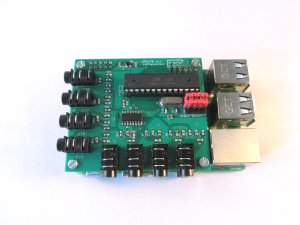
This page is for board specific information. More information can be found on the generic page for RPICT series.
- 8 AC current sensors.
- Compute real power.
- Fit on Raspberrypi 4 holes mounting pattern.
- AtMega328 Mcu (Arduino UNO)
- MCP3208 ADC
- Stackable (up to 5 boards together)
Compatibility
| Version | Compatible? |
|---|---|
| Raspberrypi 1 A | No |
| Raspberrypi 1 B+ | Yes |
| Raspberrypi 2 B | Yes |
| Raspberrypi 3 B | Yes |
| Raspberrypi 3 B+ | Partially (Contact shop if required) More info here. |
Recommended sensors
- AC Current sensor: SCT-013-000
Stacking Configuration
General stacking information is described in the RPICT stacking page.
RPICT_Stacking
Software Configuration
Using a serial line terminal program one can configure the following:
- Polling interval - Output format (csv or emoncms) - Calibration values (Voltage and Current) - Voltage/current combinations for real power computation. - Output channels
The documentation for serial configuration can be found on this page.
Over Serial Configuration - Sketch 2.2
Over Serial Configuration - Sketch 2.3
Over Serial Configuration - Sketch 2.4
Over Serial Configuration - Sketch 2.5
Over Serial Configuration - Sketch 2.6 & 2.7.1
Over Serial Configuration - Sketch 2.8
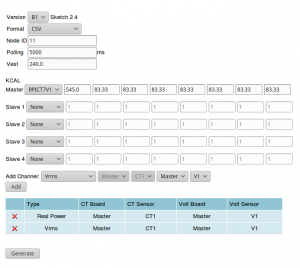 Starting from sketch 2.4 the board can be configured with the online configurator.
Starting from sketch 2.4 the board can be configured with the online configurator.
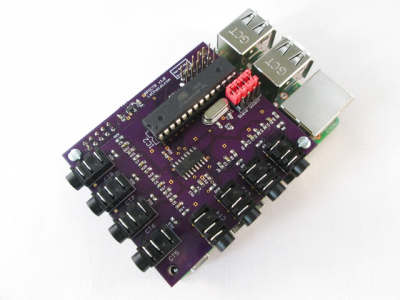
Files
Default Sketch
Default Sketch V2.7.1. (Stable)
Default Sketch V2.8.0. (Not Stable)
(note boards are sold already flashed with latest firmware).
noOSC Sketch
The Default sketch allows up to 28 computation nodes to be run. If more are needed for higher stacks then we recommend to use the noOSC sketch. This is the same as the default sketch but Over Serial Configuration (OSC) as been removed to allow up to 40 nodes to be computed. Configuration has to be edited in the sketch.
noOSC Sketch v1.0
noOSC Sketch v1.1
Emoncms Config (Emonhub)
Make you read this first.
For default configuration.
[[11]]
nodename = RPICT8
hardware = RPICT8
[[[rx]]]
names = Power1, Power2, Power3, Power4, Power5, Power6, Power7, Power8
datacode = 0
scales = 1,1,1,1,1,1,1,1
units = W,W,W,W,W,W,W,W
Python demo script
First of all make sure you have python-serial package installed
$ sudo apt-get install python-serial
Then copy the following into an executable file and run it.
#!/usr/bin/python
import serial
ser = serial.Serial('/dev/ttyAMA0', 38400)
try:
while 1:
response = ser.readline()
z = response.split(",")
if len(z)>=7:
print "Power 1: %s Watts" % z[0]
print "Power 2: %s Watts" % z[1]
print "Power 3: %s Watts" % z[2]
print "Power 4: %s Watts" % z[3]
print "Power 5: %s Watts" % z[4]
print "Power 6: %s Watts" % z[5]
print "Power 7: %s Watts" % z[6]
print "Power 8: %s Watts" % z[7][:-2]
except KeyboardInterrupt:
ser.close()