RPIWA - Waveform Access & Continuous Monitoring: Difference between revisions
| Line 107: | Line 107: | ||
Does not apply to RunType 0 and 1. | Does not apply to RunType 0 and 1. | ||
Determine how often data comes out for all channels at one time. This is set in milliseconds. Minimum acceptable is 0.32ms. Must be a multiple of 0.32. | Determine how often data comes out for all channels at one time. This is set in milliseconds. Minimum acceptable is 0.32ms. Must be a multiple of 0.32. | ||
==Program restart== | |||
Once the configuration file is modified you must now restart the rpiwa service for changes to take effect. | Once the configuration file is modified you must now restart the rpiwa service for changes to take effect. | ||
sudo systemctl restart rpiwa | sudo systemctl restart rpiwa | ||
If this command above hangs try the following | |||
sudo killall rpiwa-realtime | |||
sudo systemctl start rpiwa | |||
==Stacking== | ==Stacking== | ||
There is no stacking support at the moment. Although we plan to implement single board staking at some point with a CT8 unit. | There is no stacking support at the moment. Although we plan to implement single board staking at some point with a CT8 unit. | ||
Revision as of 22:42, 4 March 2023
This product is under development. For stable products please refer to our RPICT range instead
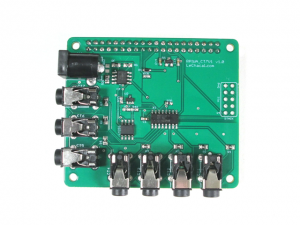
RPIWA range aims to provide the same functionalities as RPICT range which is to compute RMS values and power related values at regular intervals. The bonus with RPIWA is the possibility to directly access the raw data. A developer can now perform his own RMS / power computations if desired. Or maybe plot the fft in real time. Or anything else you invented. A great benefit is the ability to perform continuous monitoring as the waveform sampling is now uninterrupted.
Let's compare RPICT and RPIWA in the current state.
RPIWA
- RMS and power related computations.
- Continuous monitoring.
- Limited Product (only RPIWA_CT7V1 for now).
- Not stackable yet.
- Not stable (we are still working on the software).
RPICT
- RMS and power related computations.
- No continuous monitoring.
- Stable and well established.
- Large range of products.
- Stackable.
If you are acquiring our product for the first time we recommend starting with RPICT units instead here.
Software installation
Install the appropriate packages first
sudo apt-get install pigpio python-pigpio python3-pigpio
Get the package and install it
wget http://lechacal.com/RPIWA/rpiwa-realtime-v1.0.0_armhf.deb sudo dpkg -i rpiwa-realtime-v1.0.0_armhf.deb
Reading the data
Data are made available from a fifo located in /tmp/RPIWA.fifo. You can access the data with a simple cat command.
cat /tmp/RPIWA.fifo
An example of the output is shown below.
479169 -191.791 -0.009 -0.010 -0.009 -0.010 -0.017 -0.011 -0.025 479170 -223.441 -0.009 0.064 0.065 -0.010 -0.017 -0.011 -0.025 479171 -253.859 -0.009 -0.010 -0.009 -0.010 -0.017 -0.011 -0.025 479172 -277.439 -0.009 -0.010 -0.009 -0.010 -0.017 0.063 0.049 479173 -297.191 -0.009 -0.010 -0.009 -0.010 -0.017 -0.011 -0.025 479174 -312.319 0.065 -0.010 -0.009 -0.010 -0.017 0.063 0.049
The format normally depends on what is configured. In this instance the first field is the sample number followed by the instant value in Volts or Ampere for each channels.
to read only a given number of data record you can use the command below.
head -100 /tmp/RPIWA.fifo
This read 100 record of data only.
If you prefer doing this with a Python program this is a good start for this below.
with open("/tmp/RPIWA.fifo") as f:
while True:
line = f.readline()
if not line:
break
print(line, end = "")Configuration
The configuration is /etc/rpiwa.conf
sudo nano /etc/rpiwa.conf
This is the content of the file:
# Calibration Values KCAL = 200.43 74.074 74.074 74.074 74.074 74.074 74.074 74.074 # OutputRate in milliseconds # Only valid for Output types CT8 and CT7V1 OutputRate = 1000 # RunType # 0-RAW 1-Instant 2-CT8 3-CT7V1 RunType = 1
KCAL
This is an array containing the calibration values.
Some of these theoretical values can be known from Gen5_Passive_Component_Setup.
RunType
This defines the output types that should apply. Enter a number between 0 and 3.
0-RAW Data are plain RAW data from the ADC. i.e. an integer between 0 and 4095. Format is
Sample raw1 raw2 raw3 raw4 raw5 raw6 raw7 raw8
1-Instant This is similar to raw but data are centred and scaled to physical value. Values are either representing actual voltage or amperage. Format is
Sample inst1 inst2 inst3 inst4 inst5 inst6 inst7 inst8
Instant is very similar to RAw in the way that it delivers all samples of the waveform. The difference with Raw is the application of a low pass filter to find the zero of the waveform. Some scaling is also applied using the KCAL values.
2-CT8 Output rms data for each channels.Format is
Sample Irms1 Irms2 Irms3 Irms4 Irms5 Irms6 Irms7
3-CT7V1 Compute power of V1 against all other CT for the RPIWA_CT7V1. Format is
Sample Vrms Irms1 Irms2 Irms3 Irms4 Irms5 Irms6 Irms7 P1 P2 P3 P4 P5 P6 P7
OutputRate
Does not apply to RunType 0 and 1. Determine how often data comes out for all channels at one time. This is set in milliseconds. Minimum acceptable is 0.32ms. Must be a multiple of 0.32.
Program restart
Once the configuration file is modified you must now restart the rpiwa service for changes to take effect.
sudo systemctl restart rpiwa
If this command above hangs try the following
sudo killall rpiwa-realtime sudo systemctl start rpiwa
Stacking
There is no stacking support at the moment. Although we plan to implement single board staking at some point with a CT8 unit.