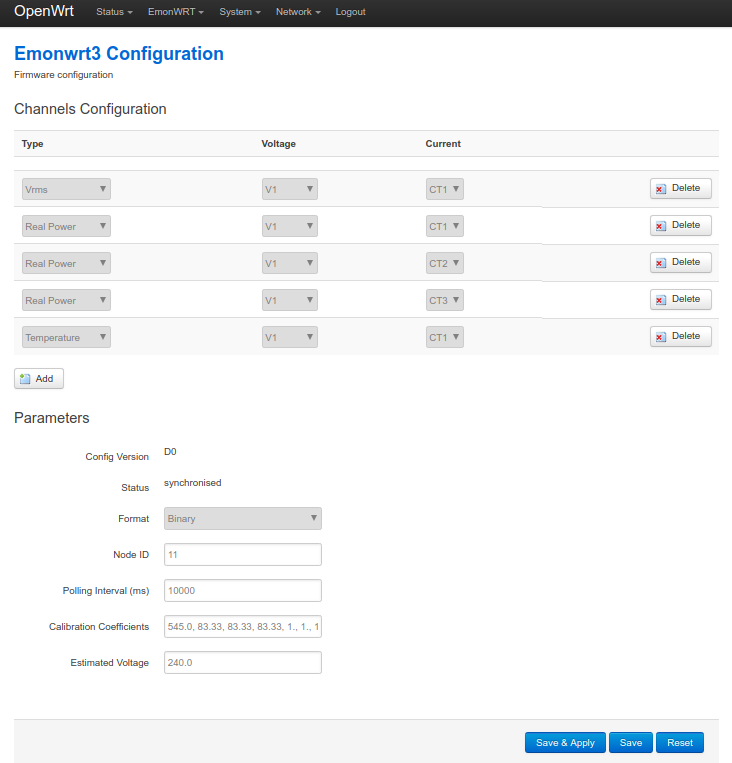EMONWRT3
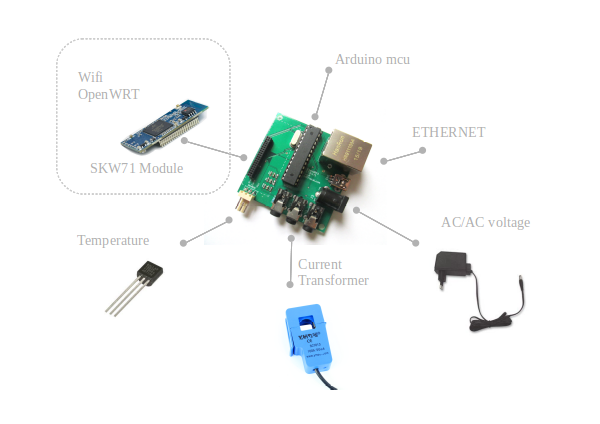
Project Progress
This page is for a product in current development. Hardware units are now ready and can be purchased here.
Software is still under development. A first beta release is now available. This has support for Emoncms.
Influxdb / Remote SQL/ Local Save will be integrated soon. Do not hesitate to inform us of the remote service you wish to see included here.
EmonWRT3 Wifi Energy Monitoring Device with OpenWRT

EmonWRT3 is a one unit system for energy monitoring. It measures usage of an electrical installation and post data on a server (Emoncms or other). You can then view the data on your computer or phone.
It combines the Arduino based microcontroller and OpenWRT wifi module together. EmonWRT3 interfaces with sensors like Current Transformers/ Temperature and Voltage.
- Simple to use with web interface for configuration.
- Connect with Wired or Wifi.
- Wall mountable.
- Store and retry send feature.
- Measures AC current and voltage.
- Measures Temperature.
- Computes Vrms, Irms, Real Power, Apparent power, Power Factor.
- Open source components OpenWRT and Arduino.
Technical Specifications
- 3 Current Sensor Ports
- 1 AC/AC Voltage Port
- 1 Temperature Sensor Port
- 1 Ethernet Port
- 1 MicroUSB Power Supply port
- Operating System: OpenWRT Chaos Calmer
- Micro Controller Unit: AtMega328 (Arduino)
- Wifi (internal or external antenna)
- PCB Dimensions: 55x55mm
- Enclosure Dimension: 80x60x27mm
Recommended Sensors
Current: SCT-013-000
Temperature: DS18B20
AC/AC Adaptor: 77DB-06-09 77DE-06-09 77DA-10-09
Defaults
IP Address (Wired LAN): 192.168.2.1
Username: root
Password: To be set on first use.
Hardware
The EmonWRT3 is made of the following components.
- EmonWRT3 CT3V1T1 Base Board.
- Skylab SKW71 Wifi Module (OpenWRT).
- Atmega328 Microcontroller (Arduino).
- 3D printed enclosure.
Internal Dataflow
Internally the Arduino mcu collects data from sensors on the ADC port and transmit them to the OpenWRT module via serial interface.
Then the OpenWRT module transfer all data to the specified web server (Emoncms, InfluxDB etc...) using conventional ethernet protocols.
The configuration of the unit is using the Luci web interface that comes with OpenWRT. One can at easyly configure the EmonWRT to connect to a wireless network.
Configuration
The web interface
All configuration can be done from the luci interface provided by OpenWRT.
Output Channels
All channels are acquired and computed from the Arduino micro-controller. The configuration of the Arduino device is achieved with the web interface shown below.
Stream ouput
The EmonWRT3 aims to output data to various remote services. For now only Emoncms is available. This can be configured from the page below:
Apikey is the long number that identify the account on the Emoncms server. It can be found on the emoncms server in the API help page. The Read & Write apikey key should be copy pasted here.
Hostname is the location of the emoncms server to use. It can either be emoncms.org or your own server. If using your own emoncms server you might need to indicate the full path here. e.g. 192.168.1.50/emoncms/
Node ID is a number that identify the device. If you have several EmonWRT (or emontx) you can change this number here to differentiate between them on the server.
Background Configuration
The actual configuration is saved in a text configuration file /etc/config/emonwrt3.
Files
Howtos
(New) Install/Update EmonWRT on WR703N
Version History
Sketch
Package
v1.0.0 - First version