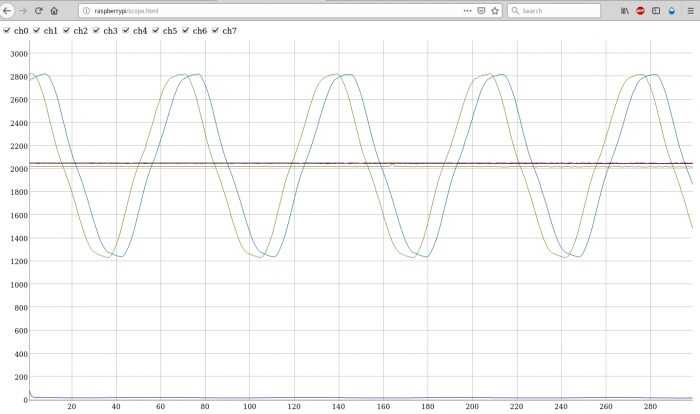Transform a RPICT into a web scope: Difference between revisions
| Line 20: | Line 20: | ||
The RPICT will require a different sketch. Download the appropriate sketch that applies to your board. | The RPICT will require a different sketch. Download the appropriate sketch that applies to your board. | ||
RPICT4T4 RPICT3V1 RPICT3T1 | RPICT4T4 RPICT3V1 | ||
RPICT3T1 | |||
RPICT7V1 RPICT4V3 RPICT8 | RPICT7V1 RPICT4V3 RPICT8 | ||
=Setup the web server= | =Setup the web server= | ||
Revision as of 09:45, 22 January 2019
THIS GUIDE IN INCOMPLETE. COMING SOON...
Overview
This will show the waveform on a web browser using the RPICT in a special configuration. We will use the Raspberrypi to collect the ananlog data from the RPICT and serve them as a HTTP server.
IMPORTANT. This is not a substitute for a scope. This is just a playground for demonstration.
Preliminaries
Make sure you have a fresh Raspbian image installed.
Setup the Raspbian to enable the serial port. See the guide below to complete this.
Howto setup Raspbian for serial read
Upload the Sketch
The RPICT will require a different sketch. Download the appropriate sketch that applies to your board.
RPICT4T4 RPICT3V1
RPICT3T1
RPICT7V1 RPICT4V3 RPICT8
Setup the web server
Install lighthttp to configure the Raspberrypi as a web server.
sudo apt-get install lighttpd sudo wget lechacal.com/repo/emonwrt3/lighttpd.conf -O /etc/lighttpd/lighttpd.conf sudo /etc/init.d/lighttpd restart
WHAT FOLLOWS IS COMING SOON...