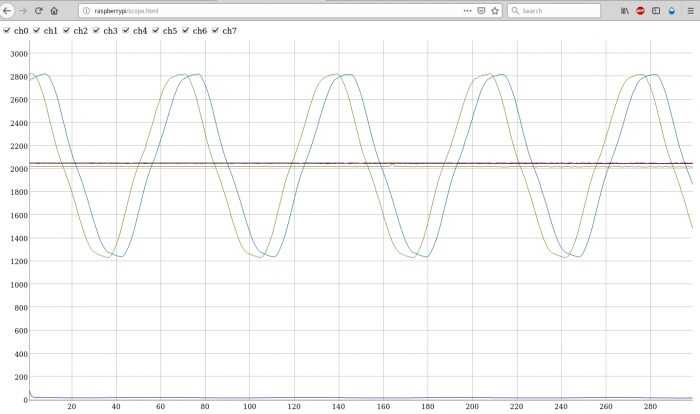Transform a RPICT into a web scope: Difference between revisions
No edit summary |
|||
| Line 39: | Line 39: | ||
lcl-upload-sketch.sh RPICT_SCOPE_MCP3208_v1_4.ino.hex | lcl-upload-sketch.sh RPICT_SCOPE_MCP3208_v1_4.ino.hex | ||
=Setup the web server= | =Read The data= | ||
==On the web browser== | |||
===Setup the web server=== | |||
Navigate to the http public folder and install the scope webserver. | Navigate to the http public folder and install the scope webserver. | ||
| Line 54: | Line 58: | ||
python3 -m http.server 8000 | python3 -m http.server 8000 | ||
=Run the service and view the data= | ===Run the service and view the data=== | ||
From the raspberrypi run the command below. You might have to open a second terminal window for this. | From the raspberrypi run the command below. You might have to open a second terminal window for this. | ||
| Line 65: | Line 69: | ||
Modify yrange in the address as required. | Modify yrange in the address as required. | ||
==Get the date on serial port== | |||
You can read the data directly with the lcl-run command. | |||
lcl-run | |||
The out put format is | |||
N:d0,d1,d2,d3....dn | |||
Where N is the channel number. | |||
d0 d1 d2 dn are the data points. | |||
Revision as of 12:13, 1 October 2023
Overview
This is to show the waveform on a web browser using the RPICT in a special configuration. We will use the Raspberrypi to collect the analog data from the RPICT and serve them as a HTTP server.
IMPORTANT. This is not a substitute for a scope. This is just a playground for demonstration.
Preliminaries
Make sure you have a fresh Raspbian image installed.
Setup the Raspbian to enable the serial port. See the guide below to complete this.
Howto setup Raspbian for serial read
Upload the Sketch
The RPICT will require a different sketch depending on the model. Download the appropriate sketch that applies.
RPICT4T4 RPICT3V1
RPICT Scope Attiny Version 1.0
RPICT3T1
coming soon.
RPICT7V1 RPICT4V3 RPICT8
Prepare the Raspberrypi for uploading new firmwares. Follow the instructions in the guide below.
Upload Arduino sketch from Raspberrypi to RPICT
Get the scope sketch.
wget lechacal.com/RPICT/sketch/RPICT_SCOPE_MCP3208_v1_4.ino.hex
Upload it to the RPICT unit.
lcl-upload-sketch.sh RPICT_SCOPE_MCP3208_v1_4.ino.hex
Read The data
On the web browser
Setup the web server
Navigate to the http public folder and install the scope webserver.
cd /var/www/html/ sudo wget lechacal.com/RPICT/scope/rpict-scope-v2.0.zip sudo unzip rpict-scope-v2.0.zip
This will create a folder called scope. There is a configuration file inside called rpict-scope.conf which should not need modification.
Now start a server instance
cd /var/www/html/ python3 -m http.server 8000
Run the service and view the data
From the raspberrypi run the command below. You might have to open a second terminal window for this.
sudo /var/www/html/scope/lcl-rpict-scope.py
Then now open a web browser and go to address
http://raspberrypi:8000/scope/scope.html?yrange=4100
In the above address change 'raspberrypi' accordingly to your raspberrypi hostname or ip address.
Modify yrange in the address as required.
Get the date on serial port
You can read the data directly with the lcl-run command.
lcl-run
The out put format is N:d0,d1,d2,d3....dn
Where N is the channel number. d0 d1 d2 dn are the data points.