RPI LCT4V3


This page is for board specific information. More information can be found on the generic page for RPICT series.
The RPI LCT4V3 has been specifically designed for large CT of 400A and more. CT connector are screw terminal types as opposed to jack connectors.
- 4 AC current sensor
- 3 AC Voltage sensor.
- Compute real power.
- Fit on Raspberrypi 4 holes mounting pattern.
- ATmega328 Mcu.
- Adapted for 400A CT.
Compatibility
| Version | Compatible? |
|---|---|
| Raspberrypi 1 A | Yes |
| Raspberrypi 1 B+ | Yes |
| Raspberrypi 2 B | Yes |
| Raspberrypi 3 B | Yes |
| Raspberrypi 3 B+ | Yes |
Recommended sensors

AC Current sensor
Most current output CT sensor with 5A secondary can be used. In particular
- SCT-024/5A
Enquire with us for other CT.
AC Voltage sensor
- UK: 77DB-06-09
- EU: 77DE-06-09
- US: 77DA-10-09
Configuration
See general instructions for configuration below:
Over Serial Configuration - Sketch 2.8
Over Serial Configuration - Sketch 3.0
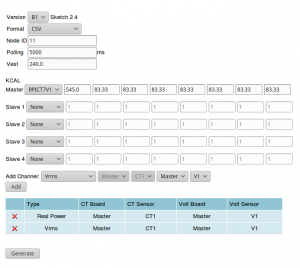 The board can be configured with the online configurator.
The board can be configured with the online configurator.
Stacking
The RPI_LCT4V3 is not readily stackable.
See this page below for an adaptation to stack 2 units.
RPI_LCT4V3 stack with RPI_LCT8 application example.
View the data with Python
Please note the configuration must have Emonhub format enabled (format=3). The example script below will be a good starting point.
First of all make sure you have python-serial package installed
$ sudo apt-get install python-serial
Then copy the following into an executable file and run it.
#!/usr/bin/python
import serial
ser = serial.Serial('/dev/ttyAMA0', 38400)
try:
while 1:
response = ser.readline()
z = response.split(" ")
if len(z)>=7:
print "Vrms 1: %s Volt" % z[1]
print "Vrms 2: %s Volt" % z[2]
print "Vrms 3: %s Volt" % z[3]
print "RealP 1: %s Watt" % z[4]
print "RealP 2: %s Watt" % z[5]
print "RealP 3: %s Watt" % z[6]
print "RealP 4: %s Watt" % z[7][:-2]
except KeyboardInterrupt:
ser.close()
Emoncms Config (Emonhub)
For default configuration.
[[11]]
nodename = my_RPI_LCT4V3
hardware = RPI_LCT4V3
[[[rx]]]
names = Vrms1, Vrms2, Vrms3, RP1, RP2, RP3, RP4
datacode = 0
scales = 1,1,1,1,1,1,1
units = V,V,V,W,W,W,W
Using the default sketch the output will be
NodeID Vrms1 Vrms2 Vrms3 RealPower1 RealPower2 RealPower3 RealPower4
- RealPower in Watts
- Vrms in Volts
Files
Default Sketch
Default Sketch V3.0.0.
Default Sketch V3.0.1.
Default Sketch V3.0.2.

Related Pages
Calibration VCAL ICAL PHASECAL
