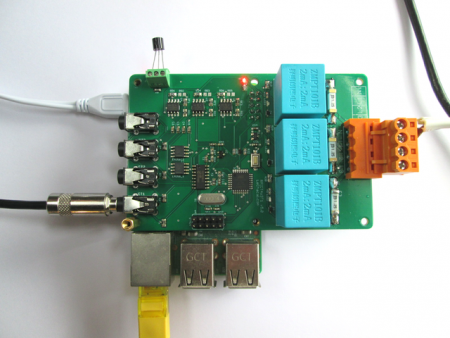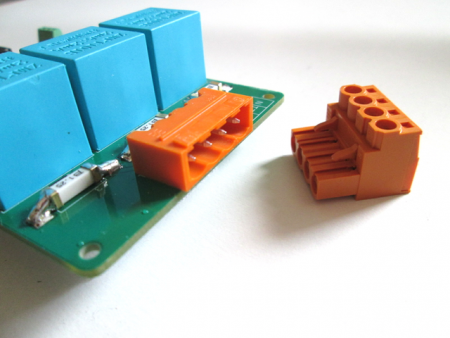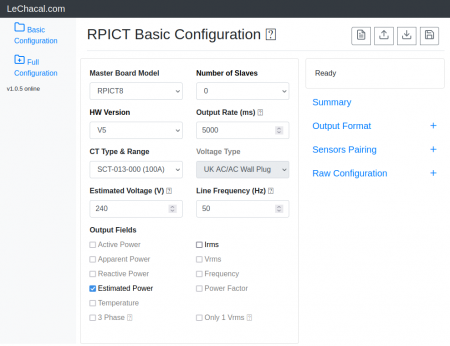RPICT4W3T1: Difference between revisions
| (34 intermediate revisions by the same user not shown) | |||
| Line 1: | Line 1: | ||
[[File:IMG_0625_small.png | 450px]] | [[File:IMG_0625_small.png | 450px]] | ||
| Line 10: | Line 8: | ||
==Overview== | ==Overview== | ||
[[File:Link_to_the_shop.png | link=http://lechacalshop.com/gb/internetofthing/94-rpict4v3version5.html ]] | |||
* 4 AC current sensors. | * 4 AC current sensors. | ||
* 3 AC Voltage sensors. | * 3 AC Voltage sensors. | ||
| Line 21: | Line 22: | ||
RPICT4W3T1 is the equivalent board to the RPICT4V3 with ZMPT voltage transformer integrated and the addition of a DS18B20 temperature sensor port. | RPICT4W3T1 is the equivalent board to the RPICT4V3 with ZMPT voltage transformer integrated and the addition of a DS18B20 temperature sensor port. | ||
==Compatibility== | |||
[[File:336.jpg | right | 300px]] | |||
{| class="wikitable" | |||
|+ | |||
|- | |||
!Version | |||
!Compatible? | |||
|- | |||
|Raspberrypi 1 A | |||
|No | |||
|- | |||
|Raspberrypi 1 B | |||
|No mounting holes. | |||
|- | |||
|Raspberrypi 1 B+ | |||
|Yes | |||
|- | |||
|Raspberrypi 2 B | |||
|Yes | |||
|- | |||
|Raspberrypi 3 B | |||
|Yes | |||
|- | |||
|Raspberrypi 3 B+ | |||
|Yes | |||
|- | |||
|Raspberrypi 4 B | |||
|Yes | |||
|- | |||
|Raspberrypi 5 | |||
|Yes | |||
|- | |||
|} | |||
==Recommended sensors== | ==Recommended sensors== | ||
| Line 28: | Line 63: | ||
** SCT-006 | ** SCT-006 | ||
* AC Voltage sensor: | * AC Voltage sensor: | ||
** | ** ZMPT101B module is integrated. | ||
* Temperature: | * Temperature: | ||
** DS18B20 | ** DS18B20 | ||
| Line 49: | Line 84: | ||
==Software Configuration== | ==Software Configuration== | ||
For any units ordered before the 1st of February 2022 the firmware version is version 3. Follow this link below for configuration. If possible upgrade to firmware version 4.<br> | |||
[[ | [[Before 1st Feb 22 RPICT4W3T1 Configuration]]<br> | ||
[[Upgrading to sketch version 4]] | |||
First make sure the lcl-package is installed if not done already. | |||
wget lechacal.com/RPICT/tools/lcl-rpict-package_latest.deb | |||
sudo dpkg -i lcl-rpict-package_latest.deb | |||
Now starts a server instance on the Raspberrypi using. | |||
lcl-server.sh | |||
You can now access the Raspberrypi configuration server if you point your browser to the link below | |||
http://raspberrypi:8000/ | |||
You can now edit the configuration. | |||
[[File:Screenshot_2021-11-01_20-22-56.png | 450px]] | |||
==Files== | |||
===Firmware Sketch=== | |||
This is the default firmware. | |||
[http://lechacal.com/RPICT/sketch/RPICT_MCP3208_v4.2.0_TEMP04.ino.hex RPICT_MCP3208_v4.2.0_TEMP04.ino.hex]<br> | |||
This sketch can be loaded directly from the Raspberrypi following [[Upload_Arduino_sketch_from_Raspberrypi_to_RPICT | this guide]] and executing the commands below. | |||
wget lechacal.com/RPICT/sketch/RPICT_MCP3208_v4.2.0_TEMP04.ino.hex | |||
lcl-upload-sketch.sh RPICT_MCP3208_v4.2.0_TEMP04.ino.hex | |||
==Related Pages== | ==Related Pages== | ||
[[Howto_setup_Raspbian_for_serial_read]] | [[Howto_setup_Raspbian_for_serial_read]] | ||
[[Gen5_Passive_Component_Setup]] | |||
[[How to calibrate the Voltage Port]] | [[How to calibrate the Voltage Port]] | ||
[[Update RPICT firmware (CT7V1/CT4V3/CT8)]] | [[Update RPICT firmware (CT7V1/CT4V3/CT8)]] | ||
Latest revision as of 12:51, 11 November 2023
Overview
- 4 AC current sensors.
- 3 AC Voltage sensors.
- 1 Temperature port
- Compute real power.
- Fit on Raspberrypi 4 holes mounting pattern.
- AtMega328 Mcu (Arduino UNO)
- MCP3208 12 bits ADC
- Stackable with RPICT8_slave and RPI_T8.
- Onboard voltage transformer
RPICT4W3T1 is the equivalent board to the RPICT4V3 with ZMPT voltage transformer integrated and the addition of a DS18B20 temperature sensor port.
Compatibility

| Version | Compatible? |
|---|---|
| Raspberrypi 1 A | No |
| Raspberrypi 1 B | No mounting holes. |
| Raspberrypi 1 B+ | Yes |
| Raspberrypi 2 B | Yes |
| Raspberrypi 3 B | Yes |
| Raspberrypi 3 B+ | Yes |
| Raspberrypi 4 B | Yes |
| Raspberrypi 5 | Yes |
Recommended sensors
- AC Current sensor:
- SCT-013-000
- SCT-019
- SCT-006
- AC Voltage sensor:
- ZMPT101B module is integrated.
- Temperature:
- DS18B20
VOLTAGE OUTPUT CT SUCH AS SCT-013-030 and other SCT-013-0XX ARE NOT COMPATIBLE WITH THIS BOARD. Only use the SCT-013-000 which is a current output CT.
Temperature Sensor
DS18B20
The temperature port supports mutiple sensor on the same Onewire line.
The sketch is programmed to search for all connected probe at bootup and output all their values when polled.
Multiple probes should connected as shown below.
Software Configuration
For any units ordered before the 1st of February 2022 the firmware version is version 3. Follow this link below for configuration. If possible upgrade to firmware version 4.
Before 1st Feb 22 RPICT4W3T1 Configuration
Upgrading to sketch version 4
First make sure the lcl-package is installed if not done already.
wget lechacal.com/RPICT/tools/lcl-rpict-package_latest.deb sudo dpkg -i lcl-rpict-package_latest.deb
Now starts a server instance on the Raspberrypi using.
lcl-server.sh
You can now access the Raspberrypi configuration server if you point your browser to the link below
http://raspberrypi:8000/
You can now edit the configuration.
Files
Firmware Sketch
This is the default firmware.
RPICT_MCP3208_v4.2.0_TEMP04.ino.hex
This sketch can be loaded directly from the Raspberrypi following this guide and executing the commands below.
wget lechacal.com/RPICT/sketch/RPICT_MCP3208_v4.2.0_TEMP04.ino.hex lcl-upload-sketch.sh RPICT_MCP3208_v4.2.0_TEMP04.ino.hex
Related Pages
Howto_setup_Raspbian_for_serial_read